How to install VMwareTools on VMware ESXi, Fusion, WorkStation, and FreeBSD on Player.
Installing VMwareTools on FreeBSD.
This synchronization is crucial as it ensures that the time is not considerably off. Follow the steps provided by VMware to install the tools.
- Synchronize time between guest and host operating systems.
- Sending messages from the host OS to the guest OS.
- Creating a static snapshot of the guest OS.
- Performing a shutdown of the guest OS.
- Obtaining the IP address and disk usage of the guest OS via API.
- Running scripts to automate guest OS processes.
- Improve graphics performance
- and mouse movement.
The installation process is now simple. All you need to do is install the PACKAGE.
It is not recommended to mount and install the VMware Tools virtual disk from VMWare.
If you are not using X-Window.
#pkg install open-vm-tools-nox11
If you are using X-Window.
#pkg install open-vm-tools
This text was translated from Japanese to English with the help of AI.
For the official content, please refer to the Japanese documentation.

コメント