Minor Upgrade of the Operating System
Upon running ‘freebsd-update’, I encountered an EOL (End of Life) message, prompting me to perform a minor upgrade of the operating system.
It is important to note that when a FreeBSD version reaches End of Life (EOL), support for that version typically ends, and security patches or updates are no longer provided. Therefore, version upgrades should be considered in such cases.
The update process this time involves upgrading from FreeBSD 13.1-RELEASE to 13.2-RELEASE.
Before Work Preparation
To avoid data loss during migration or upgrades, it is recommended to backup your data.
Please confirm your current OS version.
#freebsd-version -kur 13.1-RELEASE-p9
Download the most recent security updates.
#freebsd-update fetch src component not installed, skipped Looking up update.FreeBSD.org mirrors... 3 mirrors found. --- Omission --- WARNING: FreeBSD 13.1-RELEASE-p9 HAS PASSED ITS END-OF-LIFE DATE. Any security issues discovered after Mon Jul 31 09:00:00 JST 2023 will not have been corrected.
Apply security patches.
The following display shows what happens when there are no security patches to apply.
#freebsd-update fetch src component not installed, skipped Looking up update.FreeBSD.org mirrors... 3 mirrors found. --- Omission --- WARNING: FreeBSD 13.1-RELEASE-p9 HAS PASSED ITS END-OF-LIFE DATE. Any security issues discovered after Mon Jul 31 09:00:00 JST 2023 will not have been corrected.
Restart the operating system.
# shutdown -r now
Minor upgrade of the operating system
Upgrade the version to 13.2-RELEASE using the freebsd-update command.
During the process, a prompt will appear.
# freebsd-update -r 13.2-RELEASE upgrade src component not installed, skipped --- Omission --- To install the downloaded upgrades, run "/usr/sbin/freebsd-update install". #
Run the freebsd-update command, which may take some time.
# /usr/sbin/freebsd-update install src component not installed, skipped Installing updates... Kernel updates have been installed. Please reboot and run "/usr/sbin/freebsd-update install" again to finish installing updates.
Restart the operating system.
# shutdown -r now
After upgrading, check to ensure that all patches have been applied.
If any patches have not been applied, install them and reboot the system.
#/usr/sbin/freebsd-update fetch --- Omission --- If patches have not been applied, reinstall and reboot the OS using the following commands #/usr/sbin/freebsd-update install --- Omission --- #shutdown -r now
confirm the current version of your operating system.
# freebsd-version -kur 13.2-RELEASE-p4 13.2-RELEASE-p4 13.2-RELEASE-p6
This text was translated from Japanese to English with the help of AI.
For the official content, please refer to the Japanese documentation.

コメント